Step 1
Go to: https://portal.office.com
You will see the following window on your screen:
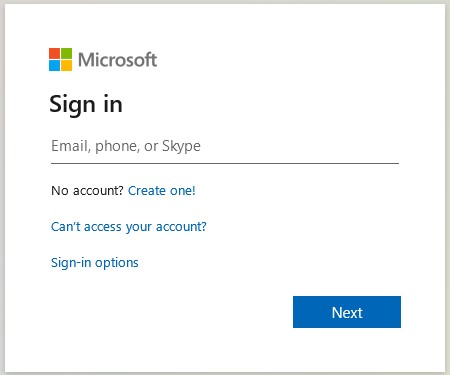
Enter your Babeș-Bolyai University username (email) and press Next.
Step 2
You will see the following window on your screen:
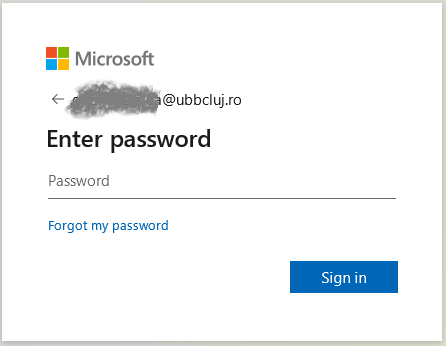
Enter the initial password you received.
Note: the initial password must be changed after accessung the MS Office365 platform.
Press Sign in.
You will see the following window on your screen:

Press Next.
You will see the following window on your screen:
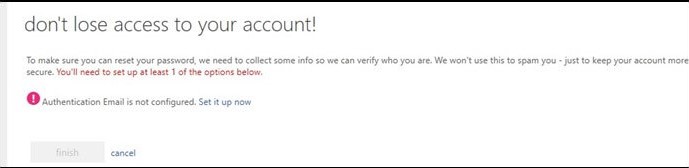
Click on Set it up now.
You will be prompted to enter a valid email address that you have access to (other than your BBU work or school email). This will be used for account recovery.
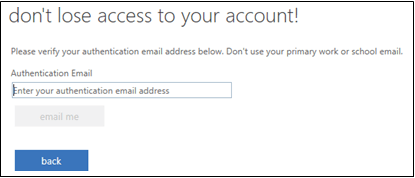
Press Email me.
A verification code will be sent to the address you entered in the previous step. Enter the code you received in the Verification code field and press Next. You will be logged in.
Step 3
Access the apps you would like to use.
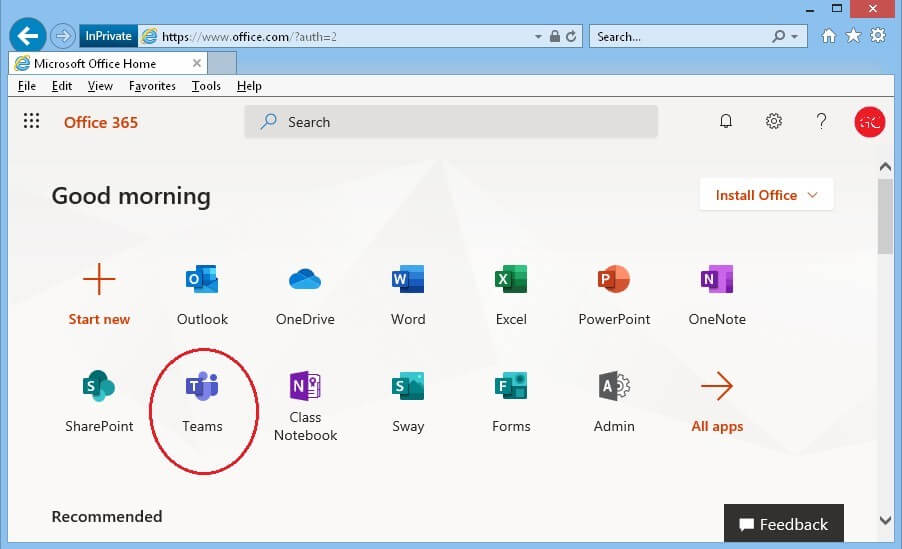
Note:
If you have trouble signing in for the first time or you can’t see any apps in your account, please send an email to help.office365@ubbcluj.ro . In the subject of the email please write O365 problems [firstname.lastname]. In the message specify your faculty, department and shortly describe your problem.
Example: username: babes.bolyai
From: babes.bolyai@…….mail.com
To: help.office365@ubbcluj.ro
CC:
Subject: O365 problems [babes.bolyai]
